Best Font For Neon Sign: How To Select The Right Type Of Font For Signage And Digital Artwork
Choosing the best font for your neon sign is an important part of ensuring you convey your message effectively and capture attention. In this post, we will take an in-depth look at your typography options to help you choose the right font for a neon sign. From elegant script fonts to bold sans-serifs, we’ll explore what it takes to find an ideal font for neon signage and digital artwork.
Our insights will help whether you’re targeting a classic, retro, or modern vibe, with tips and guidance to ensure you make a lasting impression with your neon sign font. Join us as we shed some light on the path to the perfect font choice.

Key Takeaways
- Fonts for neon signs need to be highly visible and easy to read to have the right effect on viewers.
- The best fonts for neon signs also capture the essence of the message and convey your personality or brand effectively.
- Bold, sans-serif fonts are very effective, but script fonts have an elegant, whimsical quality and are very popular in modern design.
- You can use our website or an array of digital tools to create neon sign designs and explore different fonts to get the right effect.
- We supply high-quality custom neon signs featuring words, graphics, or combinations of both and our intuitive ordering wizard helps you create an affordable design.
Table of contents
What Is The Best Font For Neon Sign?
When you are designing your custom letter neon signs, you need to consider the fonts that look like neon lights. Impact and readability are paramount, particularly to grab attention from a distance or make an impact in dimly-lit environments. Thus, you should opt for fonts with clear, distinct lettering and generous spacing between characters. The vivid colors and brightness of the tubing mean some intricate or thin fonts won’t translate well.
Popular font choices often include bold, sans-serif typefaces. Common options include ITC Avant Garde and Sanchez Niu, known for their simplicity and versatility. You could also try outline fonts like Lovelo or Carbono for a dramatic and highly-visible effect.
Script fonts are another popular choice for neon signs, adding a touch of elegance and personality. Options like Hesterica and Shutter Stone can work well, but be mindful of choosing something with well-defined strokes to maintain readability.
Consider the overall ambiance you want to achieve with your neon sign. Whether a retro-inspired look or a contemporary feel, the font choice makes a big difference. It should match that theme whilst still aligning with your brand or message.
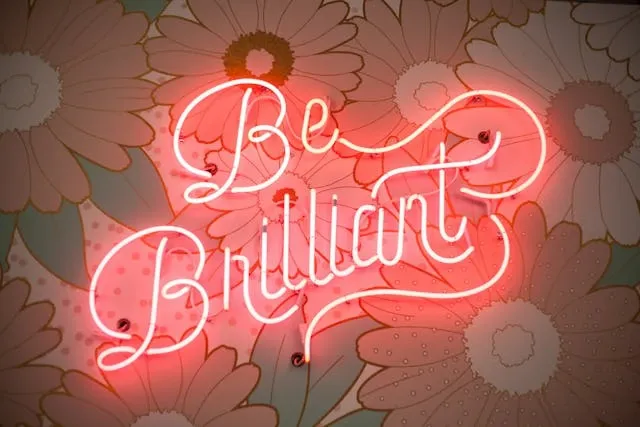
Font Characteristics For Neon Signage
When it comes to choosing a good font for a neon sign, there are several key characteristics to look for that ensure optimal impact and visibility:
- Simplicity: This is paramount, as clean, straightforward letterforms are easier to read from distance or in low-light areas.
- Stroke width: Fonts with thicker strokes tend to be more prominent, particularly when illuminated with LED neon tubing.
- Design complexity: Simpler fonts are always better, as are simpler images. Too much intricacy does not translate well into neon sign design.
Neon signs last a long time, and there is a rich history of style trends in neon light design. The evolution has seen a shift from classic styles like bold sans-serifs to more modern adaptations with vintage, contemporary, or even futuristic designs. Today, there are many schools of thought on the best neon sign fonts, as there are many different aesthetic preferences and brand identities.
The key is to strike a balance between simplicity, legibility, and overall visual appeal. Find your equilibrium to create an impactful and memorable display.
15 Neon Sign Type Of Font For Glowing Designs
Let’s look at 15 of the best fonts for neon lights and analyze what they bring to the table for your neon sign design.
- Jenna Sue: An elegant script font that is easy to read and relatively simple.
- Dolce Vita: A capitalized font with minimal letter spacing for a concise, impactful message.
- Marquee Moon: An outline font that looks compact and very easy to read.
- Brittany Signature: An elaborate script font emphasizing style over legibility for an elegant ambiance.
- Kiona: An understated and delicate bold font that is certain to make an impact.
- Batman: Another outline font based on the iconic comic book character’s logo.
- Red Velvet: I basic cursive font that looks elegant and whimsical when used.
- Mymra Mono: A basic sans-serif font for easily conveying an important message.
- Lovelo: A stylized outline font that gets the message across with a hint of retro chic.
- Shutter Stone: This script font captures the essence of handwriting for a refined aesthetic.
- ITC Avant: Another capitalized, bold font that offers impact and readability from a distance.
- Carbono: Choose this simple outline font to communicate effectively in any environment.
- Youth Syndicate: Few cursive fonts look as stylish or elegant as this one.
- Roboto Light: A popular font in many mediums, this creates easy-to-read neon signs for many applications.
- Rainbow Colors: An outline font infused with elements of script fonts for a playful yet legible presentation.
We offer all of these fonts and many more for our custom LED neon signs. Once installed, make sure you clean the LED tubing regularly to preserve the best possible look for your piece.
Selecting The Right Font
To select the best font for your neon sign design, you must carefully consider various factors. Among the variables that determine the suitability of a font for neon signage, you should consider:
- Style
- Weight
- Width
Your neon light font should align with the message you want to convey and reflect your personal or brand identity. And you must hang your neon light in the right place to have maximum impact.
Here are some font suggestions for conveying different types of atmospheres:
- Excitement: Fonts with bold, dynamic lettering are ideal for this.
- Nostalgia: Retro or vintage-inspired typefaces often work best for this ambiance.
- Luxury: Elegant script fonts with clean lines are often the appropriate choice for this.
Ultimately, selecting the right font for neon signs is a balancing act. It’s all about conveying the right message, reflecting your personality, and ensuring the text is readable.

Create an elegant cursive neon sign
With our help, you can create a custom LED cursive sign and enjoy a sophisticated aesthetic that displays any message you want, in various sizes and colors.
How Can You Make A Font That Looks Like Neon Sign? Techniques And Tools
The modern world has a number of digital tools you could experiment with to find the best font for a neon sign. Popular platforms include:
- Canva
- Google Slides
- Microsoft Word
- Adobe Illustrator
All of these offer robust features to design eye-catching signs.
To begin creating a neon sign design, open your preferred tool and navigate to the text or font options. Write your intended message for the sign, then browse the available fonts and keep an eye on features like style, weight, and readability. You should experiment with different combinations to find the perfect match for your brand or message.
If you create a design using these tools, export it as an image file and upload it to our website so that we can replicate the look. Alternatively, you can create a text-based custom neon sign using our user-friendly design tools. We offer 40 diverse font choices that we have specially chosen for neon signs. With the intuitive interface and step-by step design process, you can effortlessly create custom handwriting neon signs, or any other type, for outstanding results.
Whether you are designing for personal use, an event, business branding, or anything else, make use of digital tools and expert guidance to find the best font for your neon lights.
Good Fonts For Neon Signs In Canva
If you use Canva to design neon signs, finding the best font is a key part of the process. Start by navigating to the text tool and finding a font that stands out and is easy to read. Canva has a vast array of font choices, with many bold and eye-catching options to explore that would work well for neon lights.
When searching for fonts that would work for neon sign design, include the following keywords in the font search bar:
- Bold
- Glow
- Neon
Experiment with different options for your quote and you will find one that resonates with your design.
Once you have selected a font, you can customize it to enhance the neon appearance. Adjust the font color to get the appropriate hue for your needs, mimicking the glue of the neon light you want to create. You could even add a glow effect by duplicating the text layer, enlarging it a little, and applying a blur effect.
Combine the right font selection with color adjustments and glow effects to create a stunning design in Canva with the best font for your neon sign. Be mindful of your plans for how to hang your neon sign on a backdrop when creating your design.
Looking to create a custom LED letter sign?
Whether a quote, monogram, or a single letter, you can work with us to create custom LED letter signs with a range of fonts and colors available.
Get startedHow Do I Make My Text Look Neon In Google Slides And Word
Both Google Slides and Microsoft Word offer tools that can enable you to create a neon text appearance. You will have to manipulate text effects and formatting options to simulate the vibrant glow of a neon light. Once you have chosen the best font for your neon sign design, select the text and apply bold formatting to make it stand out more. Next, adjust the text color to a bright, neon hue that captures your desired look to get an idea of how it would appear as a neon sign.
You can enhance the neon effect further by adding a glow effect:
- Google Slides: Access the ‘Text effect’ menu and select options like ‘Glow’ or ‘Shadow’.
- Microsoft Word: Open the ‘Format’ tab and enter the ‘Text Effects’ menu then experiment with glow and shadow effects.
Through combinations of vibrant colors, bold formatting, and shadow/glow effects, you can simulate the look of a neon sign using these tools. This could add visual interest to a presentation or help you visualize how your neon sign design might look when brought to life.
How Do You Make Fonts That Look Like Neon Lights In Illustrator?
In Adobe Illustrator, you can replicate the look of neon lights with various effects that simulate a vibrant glow. Choose your neon sign font then select the text and choose a vibrant neon color. You could then add a Gaussian Blur effect to generate a soft glow around the edges.
The appearance will be even more authentic if you apply the Inner Glow effect, which mimics the light diffusion within the neon tube. Additionally, experiment with Overlay or Screen blending modes to further enhance luminosity.
Combine these techniques to create realistic neon light effects. With these dynamic, eye-catching elements, you will get an accurate vision of how your design will look when brought to life.

What Is The Most Digital Looking Font?
When seeking the best fonts for neon signs, one option to consider is digital-looking fonts to infuse a contemporary or retro aesthetic. Fonts that exude a digital vibe often possess the following characteristics:
- Sleek lines
- Sharp edges
- Geometric shapes
Essentially, they look reminiscent of modern technology and digital displays. These fonts can help make a neon sign’s message resonate well with your target audience.
One key advantage of digital-looking fonts is that they have excellent readability. With clean lines and distinct characters, your message will be easily discernible in any environment. They also tend to have a bold, bright appearance, making them stand out when illuminated using LED neon technology. The brightness adds to the custom aesthetic neon sign’s impact, drawing the attention of onlookers and leaving a lasting impression.
Opting for digital-looking options when selecting what font to use for neon signs can create visually-striking, attention-grabbing displays. They will effectively communicate your message in an engaging, modern way.
Add a glowing, handwritten aesthetic to your space
With our help, you can create custom handwriting neon signs that display any message in your choice of color for a personalized aesthetic at an affordable price.
Frequently Asked Questions About Best Font For Neon Sign
What Is The Best Font For Neon Sign?
The best font for a neon sign is one that captures the essence of the message you are communicating and is highly visible and easy to read. Different font types create different vibes, but you need to grab attention and communicate effectively.
How Can You Make A Font That Looks Like Neon Sign?
You can use our neon sign design tool to create your neon sign from a choice of 40 optimized fonts. Or you can use digital tools like Canva, Google Slides, or Illustrator to create a unique design with hundreds of font choices.
